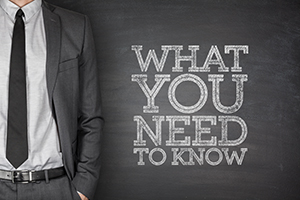Display Advertising Discrepancies Part I – Trafficking Errors
This two part series will cover errors that can occur when tracking a display advertising campaign across multiple systems.
The success of a Display Advertising Campaign (also referred to as a banner advertising campaign) can be measured through a combination of different metrics. However, the most fundamental metric is the “impression.” An impression is a measure of how many times a banner ad has been viewed. Advertisers have the option to purchase a specific number of impressions from a site, or network of sites, as long as the inventory is available.
Pricing is also based on the impression and is referred to as CPM (cost per thousand impressions). Depending on advertiser restrictions or specific inventory, CPM levels may range from a few cents to hundreds of dollars.
For one simple campaign, there could be multiple systems that count impressions when an ad is displayed on the page. For instance, the advertiser or agency may need to run the campaigns through their ad server, the network (like EHS) may have an ad server, and the publisher may also need to serve ads through their systems. The same campaign may be running through 3-5 different ad servers. Tracking ads through multiple systems will cause advertising discrepancies; this means that the number of impressions will never be the same in two or more systems. Advertising discrepancies can eat a big chunk of your inventory and revenue.
It is the job of an Ad Trafficker to set up each campaign so that impression discrepancies are minimal. As an experienced Ad Trafficker, I encounter impression discrepancies almost every day. While you can’t get rid of discrepancies completely, you can minimize them so that revenue loss is minimal.
Impression discrepancies can be categorized into trafficking errors and network errors. Here are some tips on how to avoid trafficking errors:
- Typos – make sure you don’t accidentally type extra characters in the ad tag when trafficking creative code or the URL
- Missing 3rd party code – when copying 3rd party creative make sure to copy full code and don’t miss any opening/closing tags
- Wrong implementation of macros – make sure that all macros are inserted in the right places, especially when implementing macros manually
- Ad Verification Systems – make sure that any 3rd party ad verification system is aware of your targeting and does not block your sites/content/geo
- Difference in start/end date – make sure that dates are the same in both 3rd party systems and your systems
- Difference in targeting criteria – make sure that your targeting is the same as 3rd party, the rule of thumb is to leave campaign on open in the 3rd party system
- Distribution of 3rd party tags to multiple publishers – make sure that ad tags are supplied to the right publishers
- Implementation of 3rd party tag in multiple/wrong campaigns – make sure that supplied ad tags are implemented in the right campaign
Tune in next month for more advanced tips in Display Advertising Discrepancies Part II – Networking Errors.